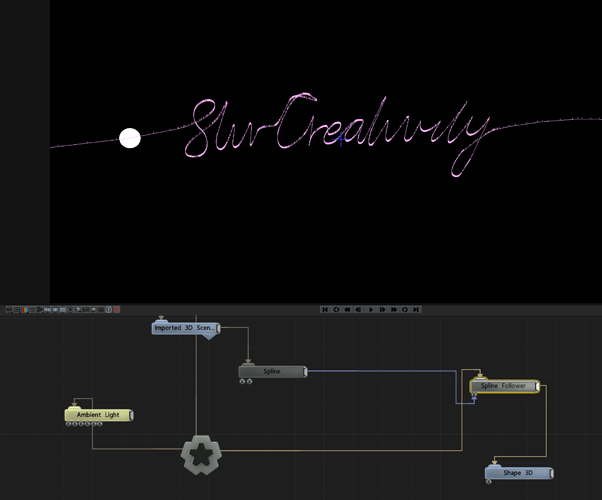Is there a way to import Splines from C4D into Notch?
Disregard. I did not make the spline editable before saving out my C4D.
Were you able to get the spline to work in Notch? I’ve done the same thing and I can see the spline when I connect the imported 3d scene node to the root, but when I plug the imported scene into a spline node nothing seems to happen?
Any of the nodes I want to use (spline emitter etc) won’t accept the input direct from the imported 3d scene node either.
Any ideas how you get this working?
Thanks!
you need to make spline editable in C4D before import. hit “c” when spline is selected in C4D. after that you can export this spline.
regards
Thanks Adrien. Yeah I’ve done this, however I’m still not able to use the spline in any sort of useful way. I can see the spline when I connect the 3D scene to the root node, but I can’t seem to plug this into a spline node and get any sort of result?
can you post the dfx ?
Hi Adrien,
Apparently I can’t reply to this thread anymore as I’m a new user. Hoping you see this.
I did try that setup but it didn’t work for me still.
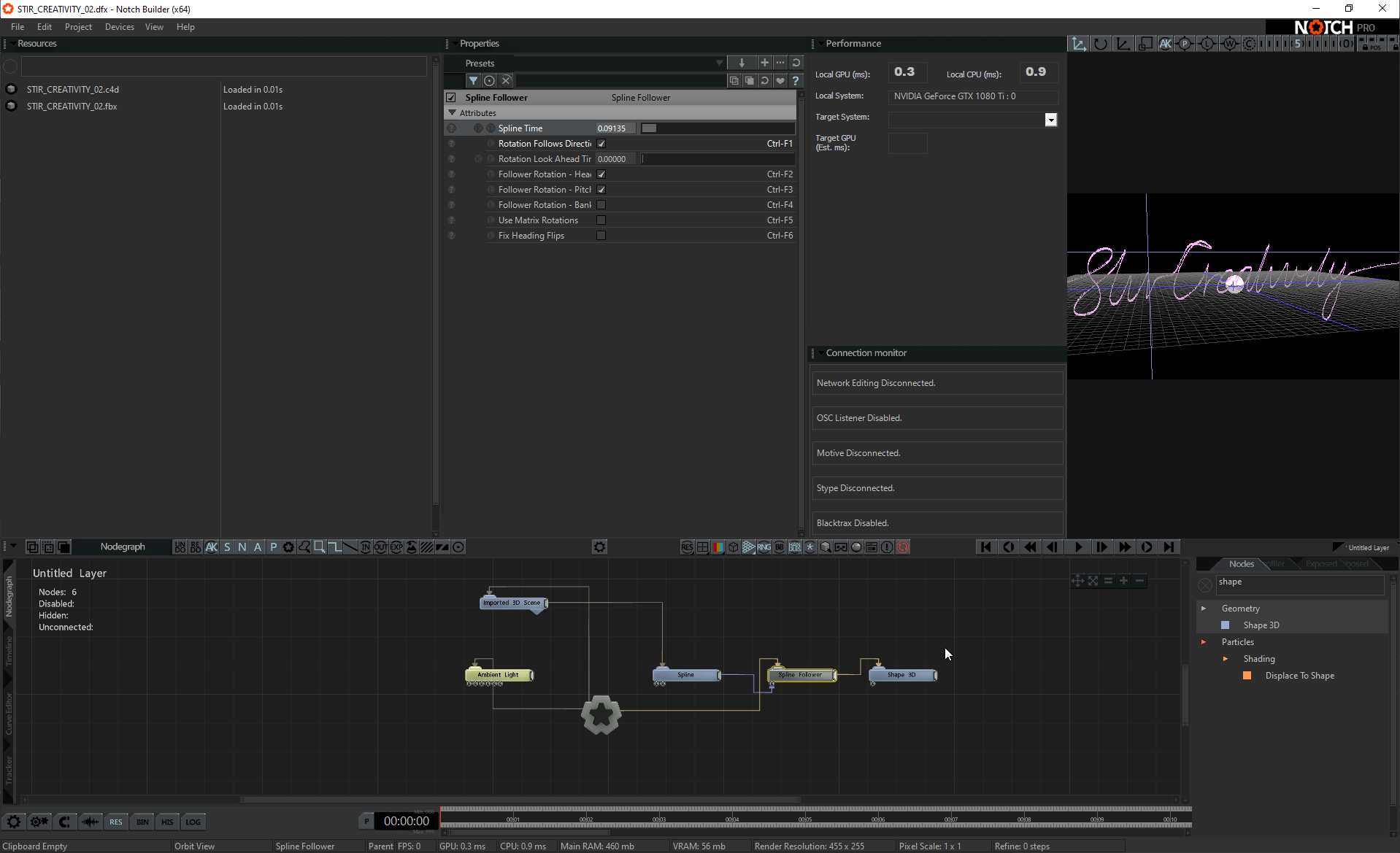
Here is the notch file - https://www.dropbox.com/s/tnes7d38v7evzey/STIR_CREATIVITY_02.dfx?dl=0
This is the C4D file it references - https://www.dropbox.com/s/l3kn1k43sq9pc1j/STIR_CREATIVITY_02.c4d?dl=0
Cheers,
Sam.
I’m having similar problems - I can create a spline using Nulls inside Notch, and movement along this works fine (using the spline follower node)
I can create an EP curve inside Maya and export that to Notch - it shows up fine, and I hook it up as you showed above. I can’t get movement along the spline to work, however, the Shape3D just stays put at 0,0,0
(it’s a little confusing that nulls need to be piped into the inputs of the Spline node, while an exported 3d curve needs to be piped into the top of the node)
How do you export curves from Maya? What file format do you use?
I thought the only way to import curves/splines in Notch was through a C4D scene file.