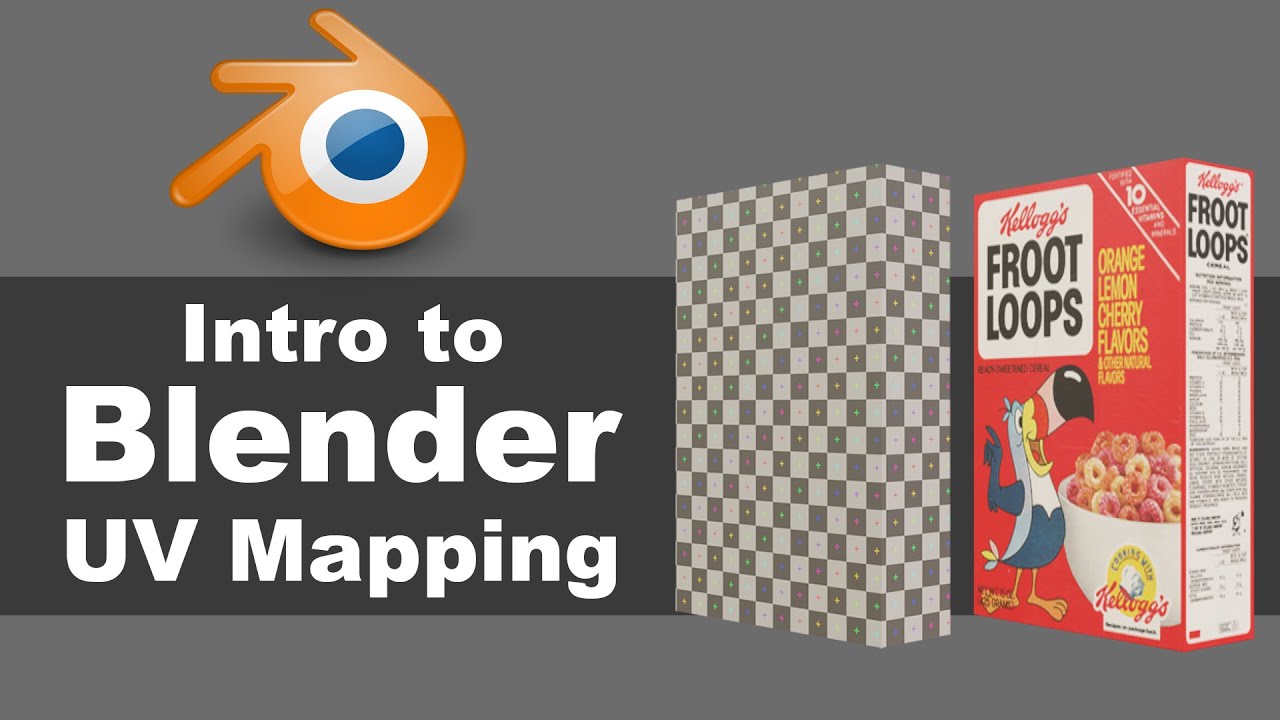Hello,
Working on a Virtual Production project and using blender for the modeling. Has anyone had success exporting a FBX with multiple UV channels from blender and import it into Notch? Trying to bake the lighting in my scene and can’t seem to get the exports from Blender to show the UV channels in Notch correctly. So light baking is not working… trying tests with a simple cube.
thanks!
So I figured it out…(I think). I followed this simple UV editing video and it had a different workflow than I was using and I now see UV’s in Notch and Light bake worked.
Video
That video looks like the way i would do it - I’m curious, what was the alternative way to build UV maps in blender?
Honestly not sure what I was doing wrong…not a Blender Power user but it came down to UV Channel creation and the fbx export. I now use use the copy method and embed textures when exporting the fbx and all is working as expected. I could not get all UV ch. so show up in Notch until I followed this…we have complex geometry so UV are gonna take a while 
Fair play - As long as it works dont mess with the system! 
I would say don’t rely on FBX embedded textures, they have a habit of losing the textures internally and its super hard to get them found again. better to import the material textures separately and rewire them in notch, this gives you much greater control over the assets so you can tweak stuff once in the tool.
1 Like