Hey
Is there a way to time offset clones?
Thanks
Hey
Is there a way to time offset clones?
Thanks
Hey toke,
Can you elaborate a bit more?
I would love to try and answer your question but I don’t fully understand what you are trying to do.
A dfx would help the community understand your problem more.
Cheers
Hey Mark
I have and fbx model with animation in a cloner, is it possible to offset the animation of the clones?
Could also be animating texture that on a model than in the clone being able to time offset the clones texture animations?
Sadly not, clones are by definition instances (exact copies) of a piece of geometry, so you can’t have instances running at different times to each other - they’d all be different pieces of geometry.
– Ryan
Hey toke,
I’m not sure if this solves your problem but if you plug in multiple FBX’s into the cloner and go to each model and offset the loop start AND the loop end parameter by the same amount. you can offset the “clones”.
For example if you offset the loop start by 1.1 then also add that to the loop end value.
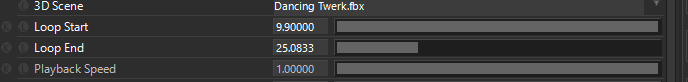
Ryan is right these wouldn’t be clones by definition but essentially they are in a cloner system and you can play with all of the cloning effectors.
Hope this helps.
Cheers
offset clones.dfx (2.5 MB)
Thanks, Mark will try it out