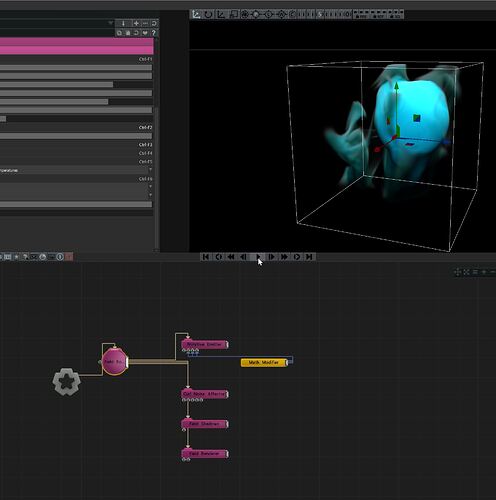Hi Notch folks!
Here’s an example I made, I would like to know how to enlarge the box of the field? I had seen that you could put a Bounding Box at the Field root but that makes the whole thing bigger…
I’m also looking to have less banding effects in the smoke, do I have to put more Depth in the Field root? (I’m already at 300)
because it slows down the fluidity enormously in real time (machine resources) is there another method?
How to also make the smoke disappear over time, what are the parameters?
Thanks for your feedback!
I’ve found that it’s often best to keep the size as is, scaling up means also spreading out the resolution of the field over a larger area. This doesnt make the resolution smaller, but it makes each voxel take up a larger portion of the screen wich makes it look like a smaller resolution. However, scaling up is done with the scale parameters found in the Field Root Node.
For fading out the smoke over time, I usually play around with the Colour Fade and the Temperature Fade in the Field Root Node, but also the Alpha and Brightness in the Field Renderer Node. Also, if you’re using the Field Shadows Node there are settings here as well to play around with.
Edit; Make sure the Upres Density Field box is checked for a better resolution!
thanks for the feedback, I’ll look into it!