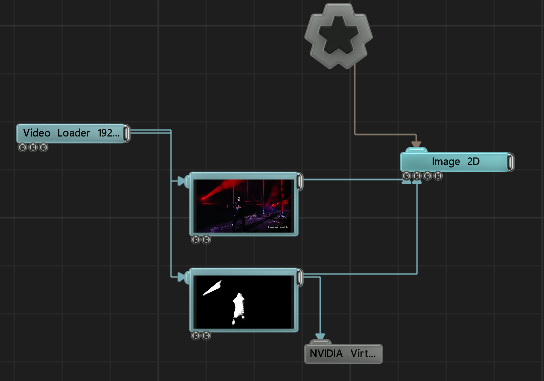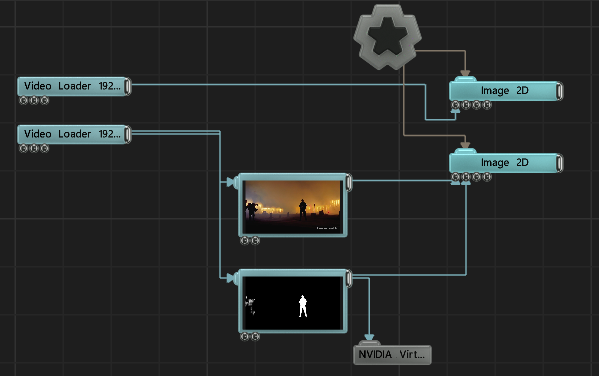Hello there,
iam a Beginner to Notch so please bare with me.
I am trying to use the Nvidia Background Remover for IMAG in Disguise. I have set up a very simple block consisting of a video input feeding two video nulls, one of them has the NVIDIA Virtual Background node attached and feeds into the alpha image of the image 2D and the other feeding the image (see screenshot)
I exposed the video source parameter of the video loader and this seems to work in disguise already.
However, i would now like to put a different background behind my talent, how can i do this?
I tried to put another layer behind the Notchblock and tried Blendmodes but this never gives me the masked talent on top of the background.
Looking forward to your feedback!
Thanks,
Michael