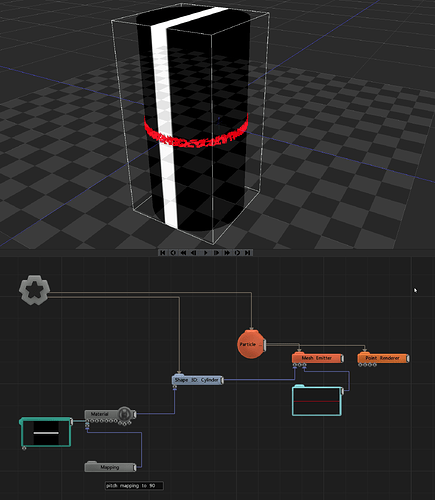Hi there!
I’m having trouble generating particles from a mesh whose mapping is not the original one.
When I modify the mapping at the material level, it doesn’t affect the particle emission area.
Will there be a way to change the object’s mapping interpretation at the particle system level?
I’ve reproduced the behavior on a simple geometry.
Thanks for your help!
Alex
Either change the Mesh Emitter’s, “Pixel Cull Mode” to “Luminance” in order to “hide” the particles from certain areas of a mesh, using the colour map of your material.
Or you can use an Alpha map in the material of your Cylinder, and set it’s Alpha Mode to Alpha Coverage, and emit particles only from certain part of your mesh.
But in this case, the rest of your mesh, will be transparent.
Hey Segmoria
Thank you very much for your reply. Yes, I know how to hide black particles or manage alpha, but in my case, my problem concerns texture mapping…I need to know how to use the “Mapping” node to change the particle emission zone and make it match the object’s texture mapping.
Hi Alex,
Sorry but particle emitters don’t currently react to changes in mapping made by the mapping mode. They will react to changes made in the material. In this case, you could modify the rotation of your gradient generator instead of in the mapping mode.
ok thank you for your reply. Is this something that could be considered in the future?