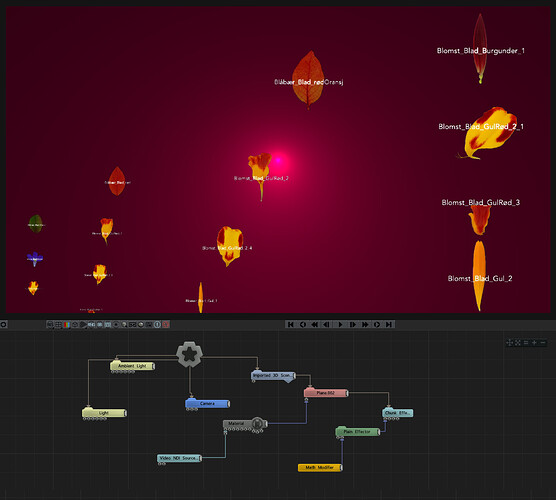Hey Captains,
I’m working on an image wall with the Image Tile File Loader, but want to find a way to have these images in a specific order. I have tried renaming and numbering the files but no luck.
The manual page says they will appear in order of newest first, is that in terms of date/time created, modified, or added to a folder?
It’s a super powerful tool that I’d really love to use a lot more in my larger corporate work, but I need to be able to know for sure which index of an image will be where when loaded into a cloner. so I can line up names etc.
Are there any plans to add sorting modes to this node, or a way to currently force images to appear in order?
Marchie
You can use the Tile Sheet node to make custom grids based on the vertical order in the node graph.
Personally, I would do this in an external application better suited to automating the task and capture/NDI it into Notch. With a plane subdivided to the amount of tiles you want to use, you can use the Chunk Effector Deformer to animate the different tiles inside Notch as well.
Cheers for the suggestion but that’s not the problem I’m trying to solve.
I’m currently using a cloner with offset UVs and planes, everything works perfectly getting a tiled image to split and move about, selected by effectors etc., only the tiled image is not forcing the images into alphabetical order. That’s the issue I’m running into and looking to solve.
I can do the tiling externally in something like TD and export a pre tiled image, Just looking for a way to order the images in the tile file loader in notch so it can all be done in one piece of software.
I’ll be dealing with sets of hundreds/thousands of images broken up into different folders, and looking for flexibility to re-cache on site for last minute changes, and trying to keep it idiot proof enough that a client can adjust things in a folder without any software knowledge.
The tile loader system does everything I need, besides bring the images in in sorted order, just looking to see if there is a way to force the tile file loader to bring in images in alphabetical order before I tell the client that an additional piece of software needs to be added
I think you are currently a bit out of luck with the sorting. It looks, as you point out, like it sorts by last created which wouldn’t be too trivial to edit based on putting images in a folder. It might be possible through coding/scripting an “upload to folder” solution to change the creation timestamp based on alphanumeric values from the name. Then you won’t have the ease of interaction of dropping a named file into a folder though.
I think the best bet is to then pipe in a pre-tiled image to Notch. If the logic and UV split is already working, I would assume it would be trivial to just swap out the image from the Image File Tile Loader to one from a capture/NDI solution.
As an aside, I probably explained my example a bit badly, but it is more or less what I use for corporate image walls with 10s to 1000s of images. Using Vuo (and I expect this is relatively easily achieved with TD as well?), files are added to a folder, sorted by alphanumeric values and the amount of images are cut/shifted to the necessary display group size. Then they are imported, scaled and/or cropped. Using a predefined naming scheme, files can be named for instance 0001_John Doe.png. This will then be placed on the first tile, 0002_… in the second tile and so on. Then by cutting the sorting/filetype bits from the naming, titles for the images are generated. Folder gets scanned by a set time, but won’t change anything or run a process unless there is a change in the folder contents. Easy enough for me/the customer and the computer to deal with quickly.