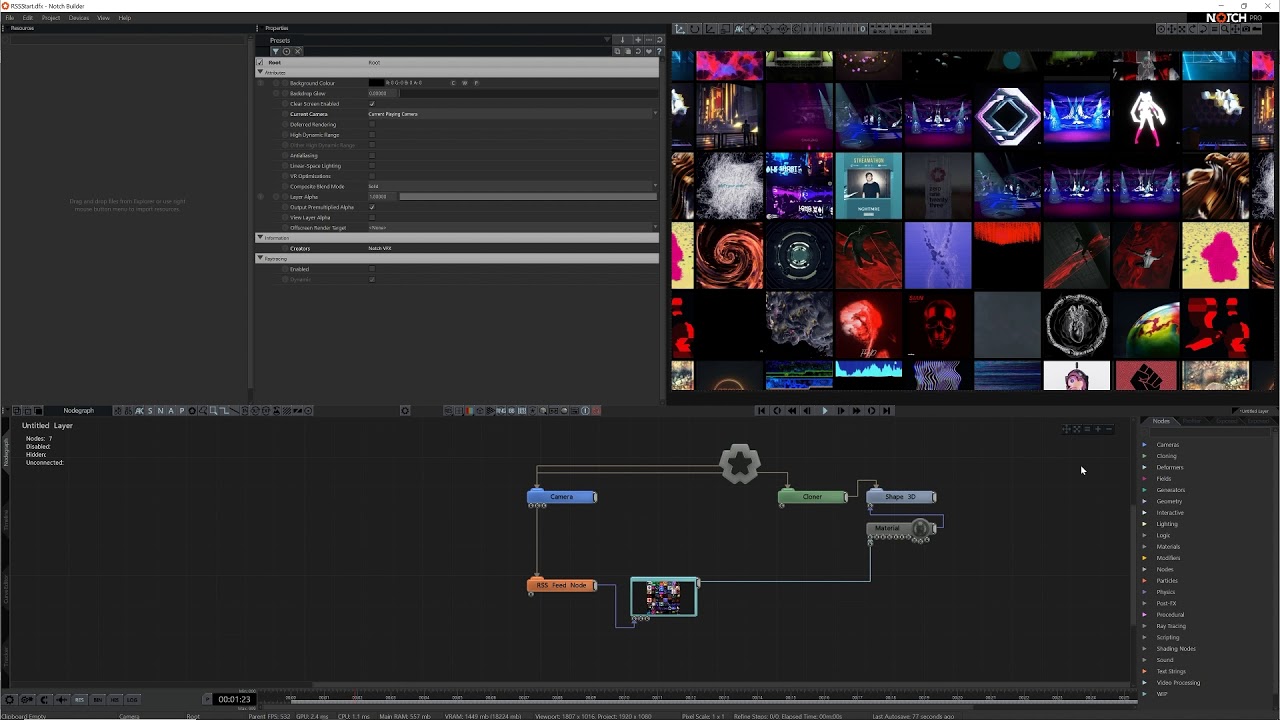Hello!
I have arround 100 little glyphs that I would like to randomly show (one at the time)
I am wondering if there is a way to have only one video source and change the video input index somehow so it goes through all my video resources ?
thanks!
Hi!
it’s still not solved? 
Hey There,
I must have missed this a while back, but happy to chime in now. doing it in one loader isn’t possible, or really that practical. You could use a video clip node, but you would still be manually setting the switch for each image.
A better solution would be to use a tile file loader to load all your images to a tile sheet, and then it sorta depends on your output. There’s a few different nodes which allow you to animate through a tile sheet, or you could manually do it with a zoomed transform image and some modifiers - either way, a video loader wouldn’t be the right way to do it.
One version of this is covered in this tutorial here:
Thanks,
Ryan
I hope don’t mind me jumping into this… What would be the best way to have a tiled wall like this but only display tiled preview pref of the videos or just stills. When clicked or detected you bring the selected video fullscreen?
Thanks for your help.
Ed
I think that would need a lot more manual placement and modifiers. videos can’t be loaded by the image tile file loader, so you’d need a setup where each tile is manually placed. Detecting a selection for each tile press can be done with a few modifiers and hit box nodes. Then you would blend the still from the video with the video itself - but it depends on the specifics of what you want to achieve there, as different needs will have differing potential solutions.
– Ryan
1 Like