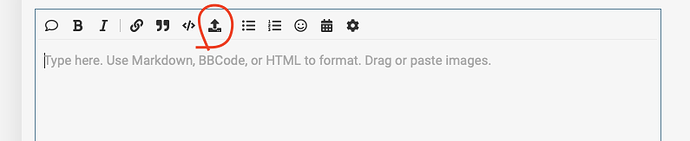Hi,
don’t know if it’s a bug but the geometry-text-node is not visible to the camera once I switch on deferred rendering and have area lights with physical falloffs. When I change the falloff back to legacy the text appears again in the camera. The viewport displays both types correctly. It’s just not visible in the camera. Version is: 09.23.170.
Any Ideas?
I’m pretty sure this should work fine - could you upload a dfx for reference?
it might be you just need to increase the brightness of the area lights, or increase the falloff range further.
– Ryan
Hey Ryan,
thanks for your reply and your assistance! How do I upload a dxf here? 
I tried increasing the brightness but that’s not it. When I switch off deferred rendering the Area light with physical settings works just fine.
Hey, you can upload using this option circled below.
Alternatively, you can send the file to support@notch.one, if there is some sensitive data you can’t share with the world 
omg … that’s embarrassing - sorry: bug.dfx (29.0 KB)
just enable/disable deferred in the rootnode and you should see what I mean.
Thank you very much! I hope this helps.
That is a peculiar one… It looks like its tied to the camera in orthographic mode - although I’m not sure exactly why that’s happening. To get around it, I’d push the camera back a bit and increase the zoom - at far enough distances, it’ll look pretty close to orthographic.
– Ryan
Hey Ryan,
thanks for that workaround! I’ll give it a try or just work with the legacy falloff.
cheers!