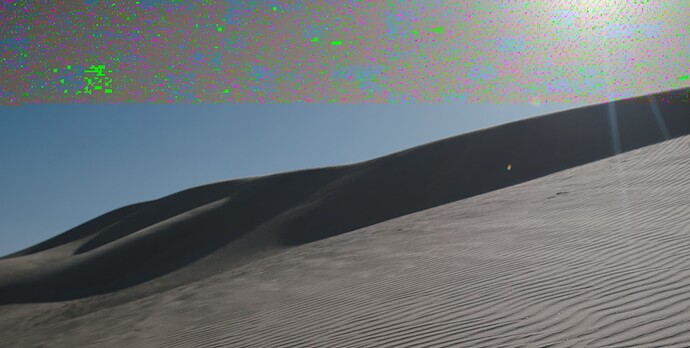I’m seeing encoding artifacts like the above when I encode ProRes 4444 source files to NotchLC on a workstation with dual A6000 gpus. I have numerous workstations of similar description, and the artifacts are present in any file encoded on those machines.
When I encode on my laptop (with a 3080) the output looks fine.
Is this a GPU or driver issue?
Regards,
Is your clip a stock video from a website? Had similar issues with downloaded clips, a second download solved it for me.
I am so glad i found this thread! I am having the exact same issue.
On a workstation with 2x A6000 (Ampere) GPUs, when running an encoding job using aerender.exe (headless After Effects), I seem to get the same visual glitches.
Have tried on a variety of input media - 12K ProRes or basic HD H.264. Big Buck Bunny for example below:
After Effects: v24.3 - v24.5 (multiple versions tested)
(OCIO colour management on).
NVIDIA Driver : v551.52
NotchLC Plugin : v1.3.1
Seems to work fine on my laptop (3080 Ti).
I am going to try to update the NVIDIA driver and re-test. This is still very much an active problem though.
Would be great to get some insight from the NotchLC devs? 
Hey James,
This isn’t usual behaviour - We’d love to find out a bit more on your case. Could you send in the video you’re trying to encode into support alongside the rest of your system info?
Additionally, please try and reencode this using Notch Builder’s version of NotchLC - You can run this using commandline by following this Manual post:
We’re also thinking this might be related to your multigpu: if possible, please try and take out your second GPU and see if that improves the issue.