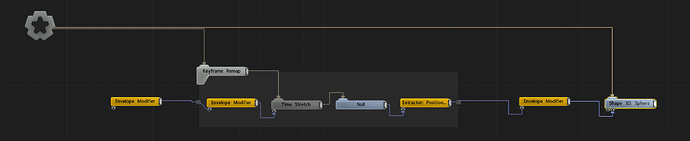Hi,
I am quite new to notch so forgive me, if I just don’t know better and the solution already exists:
I would love to have a modifier that changes a value via a curve.
A bit like “curve editor meets range remap”.
Is there a way to already achieve this (without keyframes)?
Best regards, C
This isn’t currently possible in a node, though we are looking at this functionality for 1.0.
I did make a Bin which does this reasonably well, but you do need to keyframe the internals. check out the keyframe remap bin.
Essentially by key framing the y property on the null, you can then use time stretch to move backwards and forwards along the keyframed curve you created.
– Ryan
Coming from vvvv (and having used a plethora of node-based programming systems within the last two decades) I’m still having a really hard time to adapt to notch patching logic. Your solution sounds legit, but how the hell do I connect this to the parameter I want to control? There’s a group with an output but I can’t connect it to the parameter this way? Do I connect the extractor directly to _ let’s say - the radius of a sphere? Or do I use the output? Or do I ungroup the bin? Seems like controlling the radius of a shape3d-sphere isn’t possible with this setup anyway… but why??
Sorry, I know, this is really some noob questions, but I can’t find any information on groups in the manual, on youtube or where ever and there’s so much concepts in notch that I don’t really get right now :-/ I even coded me my own Keyboard Modifier in JS, because I didn’t get the existing node to work as i would have expected… which worked very well by the way 
Thx anyway, I’ll try to get it up and running. Lot’s to learn, a long way to go…
So bins are just basically groups of nodes wrapped under a single group node. They have inputs and outputs, and a parent.
in this case, the envelope on the left connects would represent whatever data you were going to feed into your custom curve, and the envelope/shape 3d represent where you were going to send that data.
Select the null, add a few keyframes which alter the value in the custom curve shape you were looking for. If you move to the Curve Editor, you get a clear view of the changes you make there and can apply your own interpolations too.
once you it play, any changes between 0-1 in the input envelope will be remapped along the keyframed curve you created, and output to the envelope on the right.
– Ryan
Ah, there needs to be a “target” modifier/envelope. I think, this is what I missed.
As I said: I really have to get used to notch logic. But this makes 100% sense and I got it now!
Best regards and thanks, Chris
1 Like