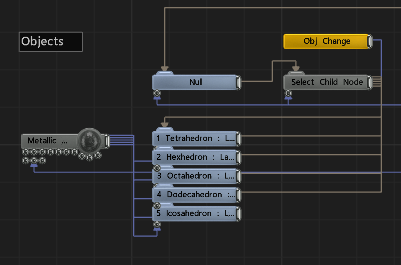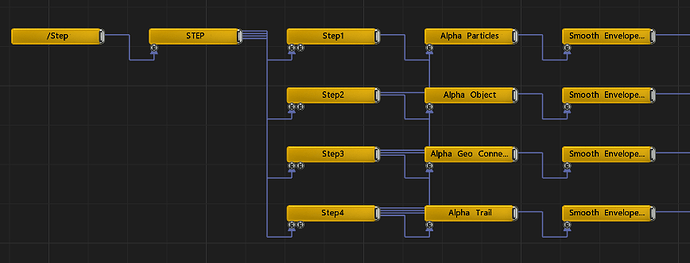(I’m new to Notch)
Is there a (easy) way to crossfade between objects? I am currently using a Select Child Node to switch between multiple OBJs. However, that switch is a hard switch between the objects. How would I achieve a crossfade type effect between the objects?
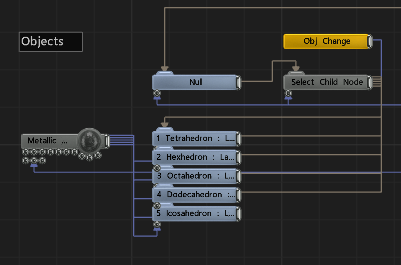
hey there - when you “crossfade”, does that mean you’re looking for a gradual transition where e.g. a cube fades out and a sphere fades in? (like in e.g. after effects you could crossfade between two video segments)
I’m not sure it’s the greatest workflow, and I’m not entirely sure Notch is the best for this exact type of thing - but you could do that by having objects on separate layers and using the precomp layer node. You would then have e.g. a cube on layer1, a sphere on layer2 etc., and in layer0 you would have precomp nodes. You could then animate the blend property on the precomp node to fade in/out
I guess somewhat simpler you could also animate the alpha on the object materials
—
Alternatively: if you are looking to morph objects so a sphere would morph into a cube into a tetahedron etc… I’m not sure that’s possible - I wouldn’t be able to do it offhand
1 Like
You actually make a really good point. I’m thinking about from a traditional video clip transition perspective. Thinking about a bit differently, the blend modes of the 3D object could serve a similar purpose. Thanks for the input!
pretty much right - you can also use the alpha blended property in a material, or the per object composite alpha property, both can be used for blending without having to switch to multiple layers 
– Ryan
@LightTribe I was messing around a bit today → https://www.instagram.com/p/CQdtOd3nFNW/?utm_medium=copy_link
I guess that’s one way to “morph” between at least a cube and a sphere 
1 Like
That’s pretty much what I was thinking. Some of the tutorials show a similar methodology. My use case is that I need to control progression of a scene via steps sent from TouchDesginer. In other words, fade between nodes in Notch, but controlled via TD. I’ve basically recreated the crossfade functionality with modifiers. Here’s what I came up with:
- TD Sends current step via OSC
- Condition Modifiers translates the integer value into a trigger
- The trigger enables / disables a series of Envelop Modifiers attached to parameter that need controlled (alphas)
- The Envelope Modifiers is smoothed via Smooth Envelope Modifier to create a basic crossfade
I’ve attached part of my node graph. Probably can just skip the Envelop Modifier and go strait to the Smooth Envelop Modifier. This could be attached to anything, not just Alphas.
EDIT: Probably could be optimized by using different modifiers.