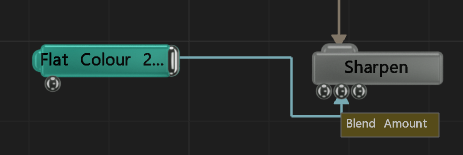Hiya
Thought I’d share something I just found out.
You can control the values in your nodes with something different than a modifier node - a Flat Colour Node!
I’ve been looking for some way to control several parameters with one slider, and using the Video Sampler Modifier does work, but I love cutting a step in my workflow whenever possible.
Just drag the output of the Flat Colour into the values you want to control
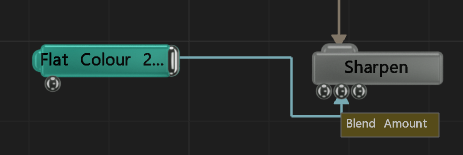
That is interesting… and definitely not supposed to happen.
What is the goal here? What’s wrong with modifiers? 
– Ryan
Nothing’s wrong with modifiers - but when making a lot of keys for animation it’s sometimes useful to control multiple nodes with just one slider. Like if I want to enable all of my gradients at the same time I just turn the blend mode up with one key on the flat colour.
I’ve been wanting a modifer node with just a constant value that I can animate as I see fit.
The Video Sampler Modifier is great though, and it’s very useful using multiple of those if I need different values from the same source. However, I find it easier to just hook up the flat colour to those sliders I need to go from 0 to 1.
Please dont remove this haha
Right, I guess I’m confused because everything you are describing thus far is something you can do with e.g an envelope modifier, a modifier node designed for this use case. Going this flat colour route is terrible for nodegraph readability, looks like an image is driving a float value, and it’s not immediately clear which property in the node actually drives the value in the sharpen node.
If you’re choosing this over a modifier, I’d be really interested in what the modifier is lacking that the flat colour node has.
– Ryan
Alright, to be honest I hadn’t looked into the Envelope Modfier. Assumed it was just for putting an envelope on an incoming signal.
In that case I guess using the flat color node is unnecessary, but I still think driving values with images is a pretty nifty thing. Though the video sampler modifier is probably better for it.
I guess I’ve been defeated here, but I’d like to leave a quote
“I ain’t here to break it, just see how far it bends”
1 Like