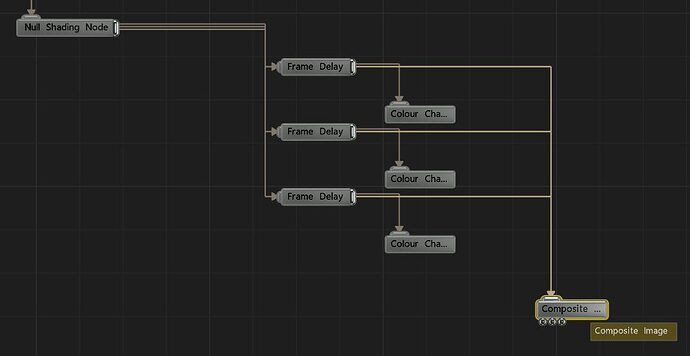Is there an quick way to set up a minimal RGBDelay like the one from TD? I could not get the combination of Frame Delays / Colour Channel Mixer get to work properly, but I also haven’t used Notch in a while…
I was told to use Composite Source, but I can’t get that to work with Post FX. Usually working with TD the different hierarchies/nodes are somewhat confusing…
I think you are being misguided by using the null shading node - that node is just for materials.
Also, the image composite node applies to the parent, so im not sure that node is being used correctly either.
Remove those two nodes, and hook things up so it’s the 3 frame delay nodes applying to the video source or root.
it might help to upload a dfx and reference imagery too, just to help us see the wider context of what you are trying to achieve.
– Ryan
1 Like
Thanks Ryan, I simply want to achieve a RGB frame delay, where each RGB channel from the Scene has a different time offset and is added together. So the final image would consist of 3 different time samples.
You are right, I’m confusing some Notch basics because I’m mainly using Touch Designer.
I attach you a simple, non-functioning scene. I hoped that by working with Channel Mixer I could achieve something similar to the Composite node (which I could get not to work). I take the result of the Frame Delay, extract one color channel and add it back.
Would be really great, if you had a look.
rgb-delay.dfx (22.6 KB)