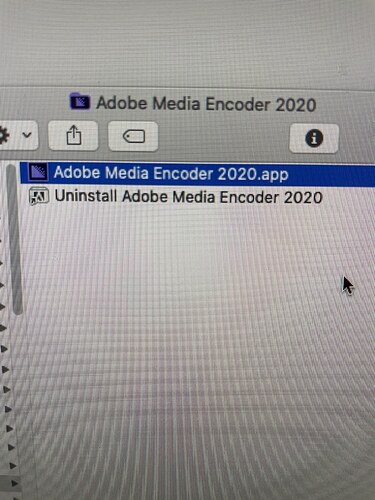Trying to install the NotchLC codec but it’s not showing up as an option. Installed older versions of AE and AME to get to 2020, since that’s the most recent versions claiming to be compatible but still not showing up. I’ve rebooted my MacPro, too. At a loss what else to try.
System:
“trashcan” Late 2013 MacPro on MacOS Catalina 10.15.7
AME 14.2
AE 17.0.0
It looks like your on the 2017 build of the Adobe suite - NotchLC supports 2018 onwards. You’ll just need to update a year and you are good to go.
– Ryan
Sorry but no. I’m on AME 2020. Adobe doesn’t let us downgrade lower than that even if I wanted to.
Lauri Mueller
Ah I see - my mistake. We have heard a few reports of issues with very old MacPro’s, which may be related to the feature support of the GPUs. A 2013 model would likely be included in this case.
– Ryan
Ok. I checked the Metal compatibility and it’s there but understand it’s getting older and might be missing something else. Thanks for looking into it.
Lauri Mueller
My client bought me a new Mac Mini and I still can’t get the codec to show up. I honestly don’t know what to do. The requirement specs don’t eliminate any Macs I’ve tried so they are useless.
Got it to work on the M1 Mac Mini by downgrading AME and AE to the Intel x86 versions and using Rosetta to run. Able to encode using NotchLC in reasonable times. So looks like I’m good now. Hope you come out with an M1 compatible version so they’ll render much fast natively