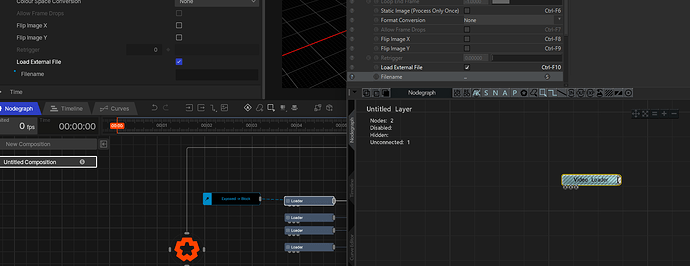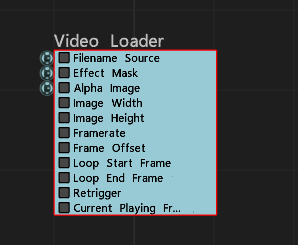Hi all, I’m currently working on recreating the project from this video: https://www.youtube.com/watch?v=4wpqpd59xtU
It’s great to be able to update the text through the CSV file, but I’ve encountered events where the client changes images at the last second. Is it possible to have a column in the CSV file that contains the file paths of the images and have Notch load that information into an image plane? Or does the image files always have to be loaded into the resources browser within Notch?
You can use the load external file path on the video loader and then expose the file path parameter… That would let you enter a text string with your file path into the exposed parameter of the block…
If you want to do it with a csv, you need to get the string from the csv and put it into the file name source input of the node
Using ReladResource you can get your csv file to update in real time.
If it works for your use case, I’d say exposing that file path is the easiest solution, but both ways will work
Thanks for the reply Graham. The load external file option works perfectly combined with the web GUI.
For some reason when I connect the ‘CSV/Table Entry as Text’ node with the correct cell selected to the ‘Filename Source’ of the Video Loader, the entire project crashes. I’ve tried variations of file paths but nothing seems to work. If it’s a standalone piece of text it’s fine but once it sees it as a file path it just crashes.
Sorry, that’s not happening for me here… Could you send the project to support@10bit.io so someone could take a look