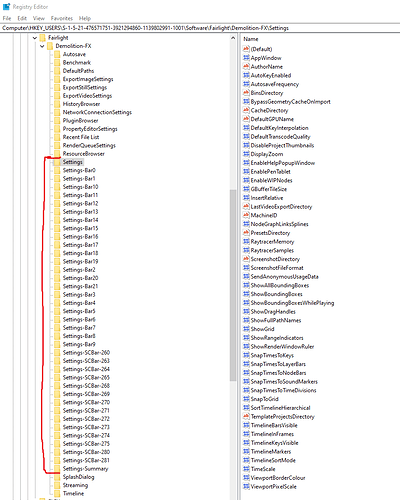When notch is loading and the default splash-screen is up, I can see the top bar with File Edit View menus. As soon as I click on a project, The Properties window fills the entire screen and pushed the File Edit View bar out of view. I can’t reset my view to default because I can’t get to the view options.
What simple fix am I missing?
Thanks in advance
This issue was handled directly via support, coming back to update the forum too.
You’ll have to delete the associated registry keys for the UI layout and see if it comes back.
Try deleting all of the marked keys in this screenshot, then relaunch Notch:
The registry key is: “Computer\HKEY_USERS\S-1-5-21-476571751-3921294860-1139802991-1001\Software\Fairlight”
Thanks,
Ryan
1 Like