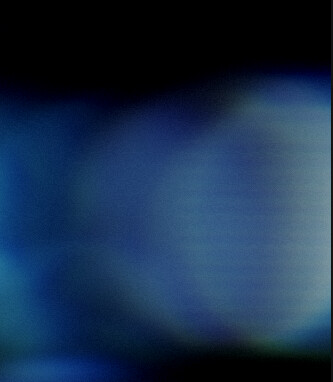When using depth of field is there a way to get rid of artefacts in blurry spots?
Here are two snapshots of what I’m running into. It’s a scene with particles that are all out of focus, wich looks great on some of the particles but others get this “banding look”. Tried to increase the sampling quality in the depth of field node but it doesnt seem to change anything for me.

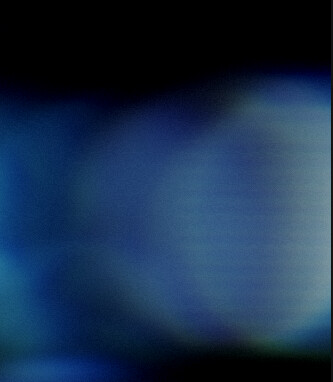
Here’s a dfx
Neat effect - I think you’ve just pushed the DOF off to the beyond the limits of the technique we used for this implementation of it. I think it might be easier to just use a point renderer generating circles rather than DOF on trails. It would mean rebuilding the effect a bit, but it would avoid the issue.
In the next release we are using a better technique, so this issue should be resolved then.
– Ryan
1 Like
Yeah I did try the path with the point renderer but found it to be very heavy for my machine when using large points. I have a 4090 though, so i think its a bit weird.
Also, the point renderer does make it harder to create a nice blend between all the particles.
I think it’s fine for now, this is probably one of those things that I see but the customer wont