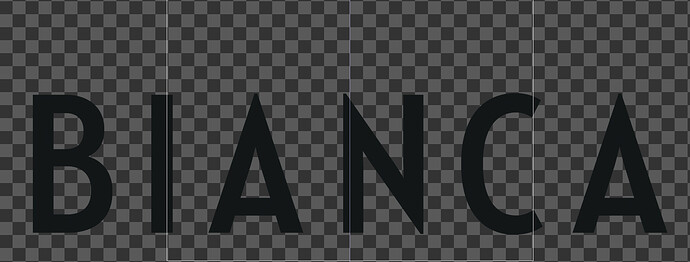I’m having issues with the alpha channels when making a material. I have a PNG-file with en empty background that I want to use, but I cant make sense of how to go about this.
I’ve looked at the manual but it doesnt help me that much, there’s also another post about alpha channels on an image plane, wich suggests to set alpha mode to blend and use add as blend mode, but this method leaves me without the material properties I need for the project.
Here’s the image previewed as is in Notch. As you see the alpha channel is working.
Here’s the same image used in a material node on the colour texture and alpha channels, with the alpha set to coverage. Material node is used on a shape 3D with a sky light node in the scene.
Here’s the same setup but with alpha mode set to blended and blend mode to add. It just vanishes, I made the background red here so that you would see the black letters, if they were visible.
What am I missing?