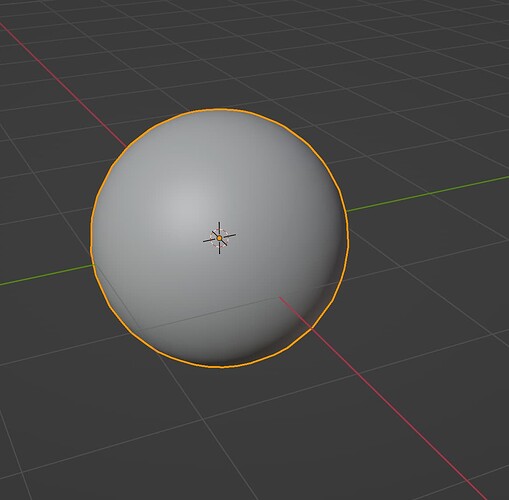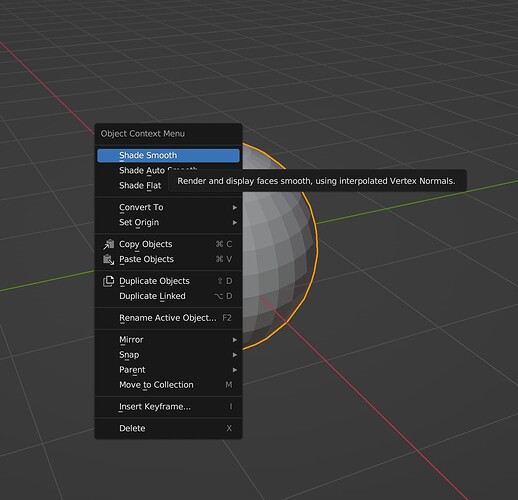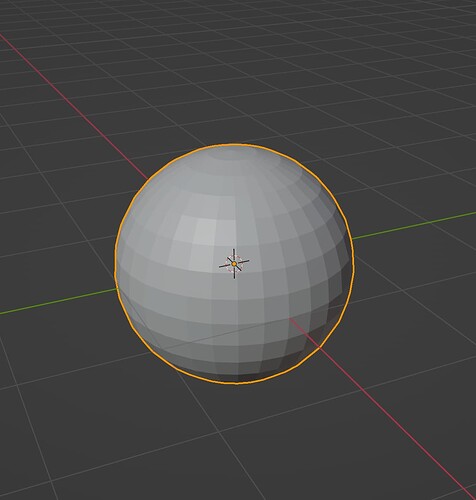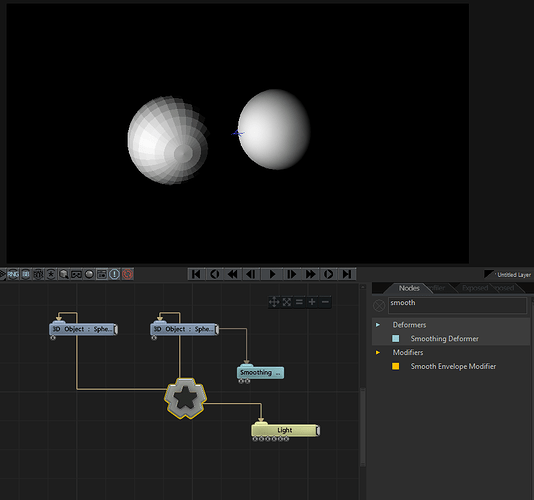new to notch, is there a way like blender, to easy click and get “smooth shading” to avoid rough geometry with faces in reflections. best regards joakim
I guess it depens on what you’re after. I would say either a normal map or the smoothing deformer could help
hiii thanks for the quick reply !!! <3
this is what i am after ![]() <3 ? in blender there is a smooth shading button, what is the way in notch to smooth the faces of a model also when i displace it
<3 ? in blender there is a smooth shading button, what is the way in notch to smooth the faces of a model also when i displace it ![]() ?
?
I think you’d want the “Smoothing Deformer” node. Depends on what geometry you’re using though. If you’re using Notch’s own “Shape 3D” node, you could also just increase the number of polygons.
If you’re using imported geometry, there’s an option for subdivsion in that nodes’ parameters.
I don’t know much about Blender, but what you’re showing in the pictures looks like what’s called a “phong tag” in Cinema.4D If it’s the same thing, it doesn’t really increase the number of polygons. Instead it calculates how the light would bounce off of the geometry as if it was completely smooth.
You’re right in saying Blender’s rightclick Shade Smooth is identical to a Phong Tag in Cinema 4D.
@joakimlm What you’re going to want to do is attach a smoothing deformer to your 3d object node.
Hope this helps!