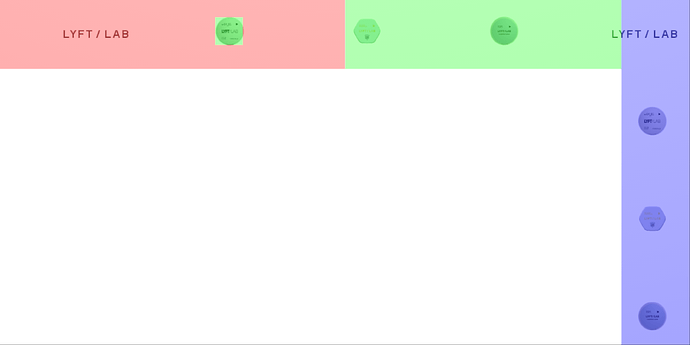Hey folks,
I’m doing a project where I need to create a 3D scene within a specified area of a projection, and I’m not sure of how I should go about this in Notch.
Is there a way to define a pixel range in the viewport? I guess I could create a pixel map in photoshop and use that as a guide, but It’d be cool if Notch had it’s own way of doing this.
The pixel map in question is a L-shape rotated 90 degrees.
Not entirely sure of what your asking here - got any visual examples we can go by?
– Ryan
I guess what I would need in Notch would be some kind of rulers like the ones found in Adobe softwares. Another option would be to make shapes with set pixel sizes in the output. For example, a square which is 500x500 pixels with the top right corner at pixel cordinates X0 Y 500.
So essentially I’m looking for a way to make sure my content is at the right place in my output.
Heres a pic of how I wen t about it.
The coloured boxes are what I described above, but made in photoshop.
Ah I think I see what you mean now. We’re working on some things that might be useful for this in future, mainly around rulers and 2D editing.
For now I reckon making the pixel map in photoshop, etc and just applying it onto the camera with a composite image should work reasonably well.
– Ryan