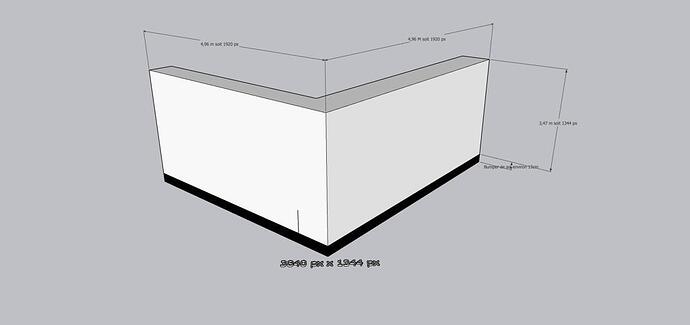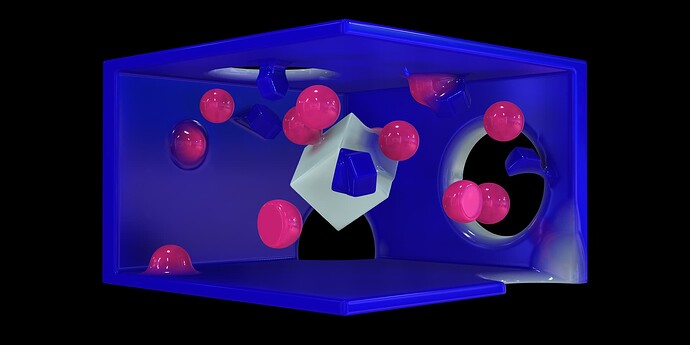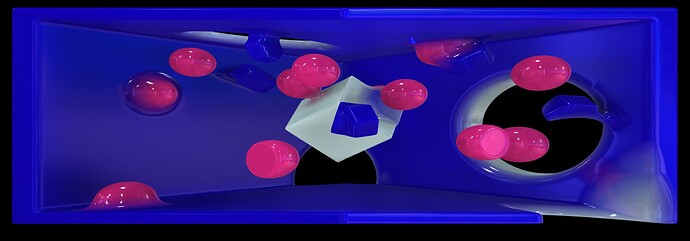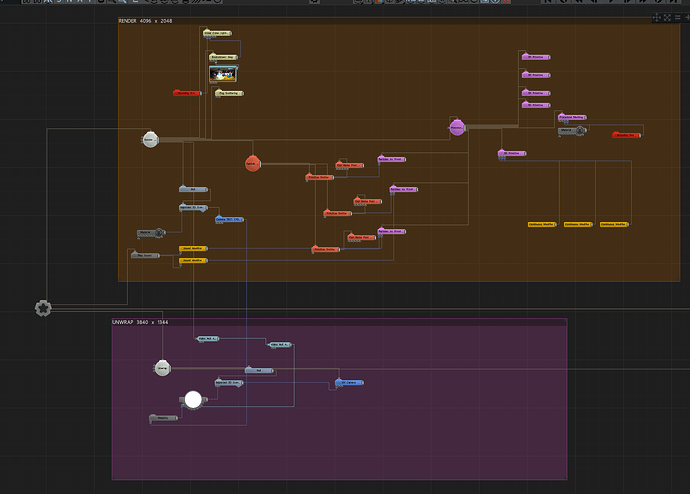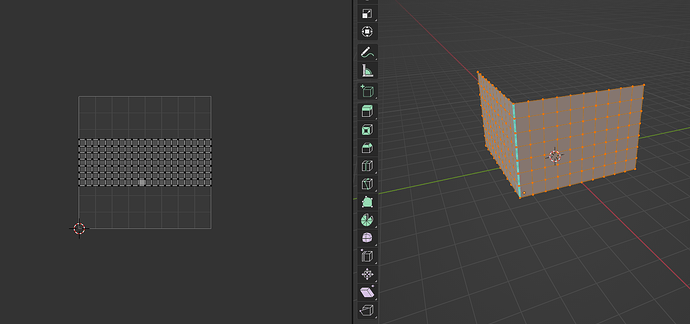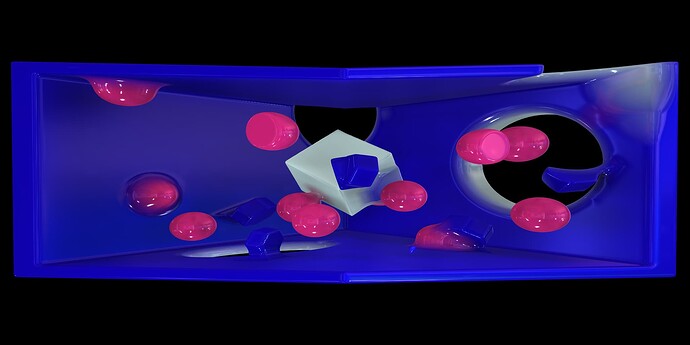Hello,
I am quite new from Notch and I have a question about UV unwrap with the UV CAM.
First of all, let me explain you my project :
I have an angled screen setup (3840 x 1344 px and 90 degree angle) (see attached the screen specifications).
I have a fbx and C4D set up of the screen with a camera for the perfect position.
I made a Notch Animation with a Procedural and Particles system that works perfectly.
I know how to Unwrap my Notch Render (in 4096 x 2048 resolution) with the right camera on After Effect with my UV Map to make a 3844 x 1344 px for the screen.
But I would like to use realtime render animation and to do so I need to unwrap the animation also in realtime in Notch.
Here you can see an image of the “render” and the same image with the right Unwrap made with After Effect (and a video of the animation on the screen) :
Here is a historic of my trials :
-
I used an precompile node of the “render layer” to apply it as a texture on the fbx with the mapping node and the right cam (I used a proxy camera to be sure to have the same cam that in the render layer). And then I used the UV Cam to Unwrap it.It seems that is working fine but the only problem is that the Unwrapped view is deformed. Indeed, my render needs to be in 4096 x 2048 (2:1 aspect) whereas the final file unwrapped needs to be in 3840 x 1344.
-
Then, to simplify the workflow and the 2 different resolutions issue (4096 x 2048 for the render and 3844 x 1344 for the unwrap), I simplified my workflow with a unique layer with 2 render to texture. (Layer named “UV CAM Unwrap”)
-
I also noticed the UV Remap Input in the Image 2D node and I tried to unwrap the render with the same UV Map used in After Effect. It presents the same problem as the UV Cam Unwrap (because of resolution issue). I tried to change the Image 2D’s scale but it doesn’t work as I need a 3840x1344 to output for the screen.
Of course, the UV Cam Solution offers much more possibility. Indeed, if it works, we would be able to change the perfect point of view in real time (the render cam position) and unwrap the new perspective in real time. It would allow us to track a person to change the point of view depending of his position.
I feel like I’m very closed to managed to do it, can you help me with it ?
My DXF file :dl=0DXF File
Thank you by advance and sorry for this looooong post ![]()