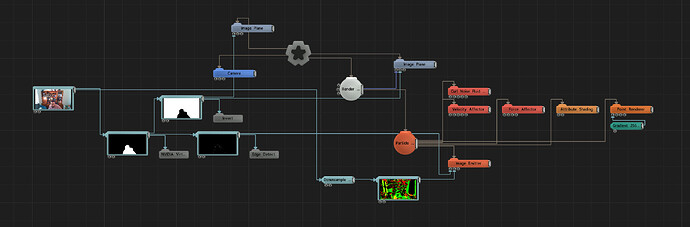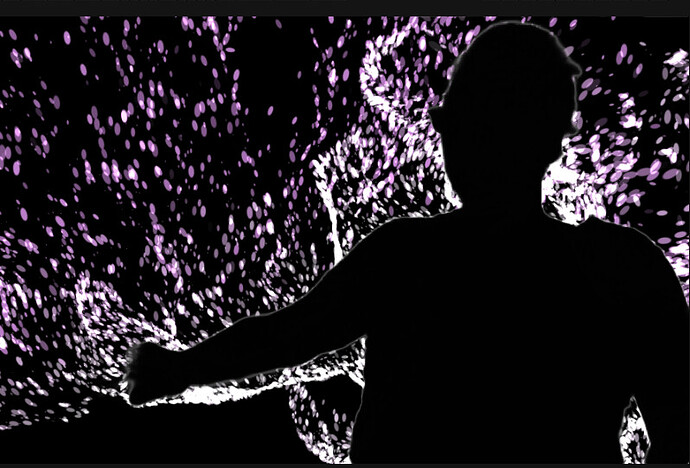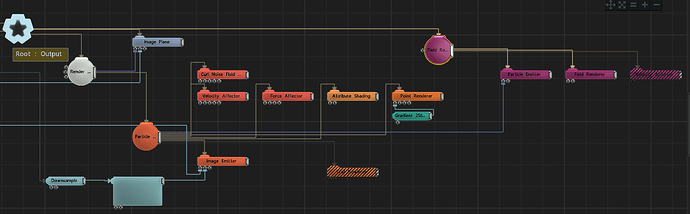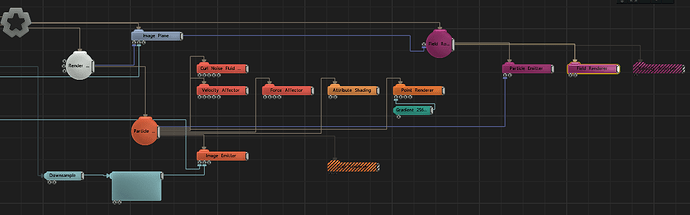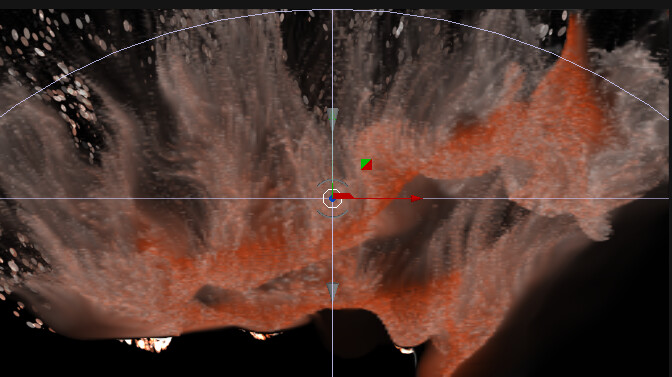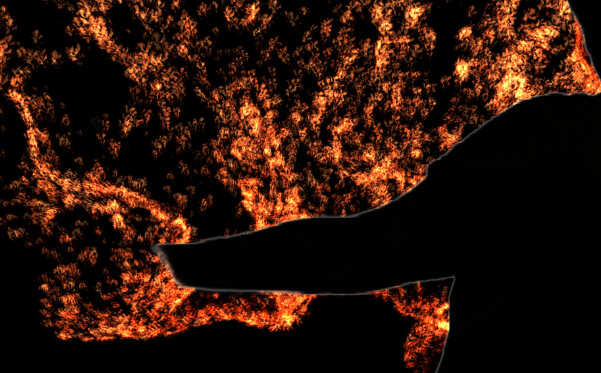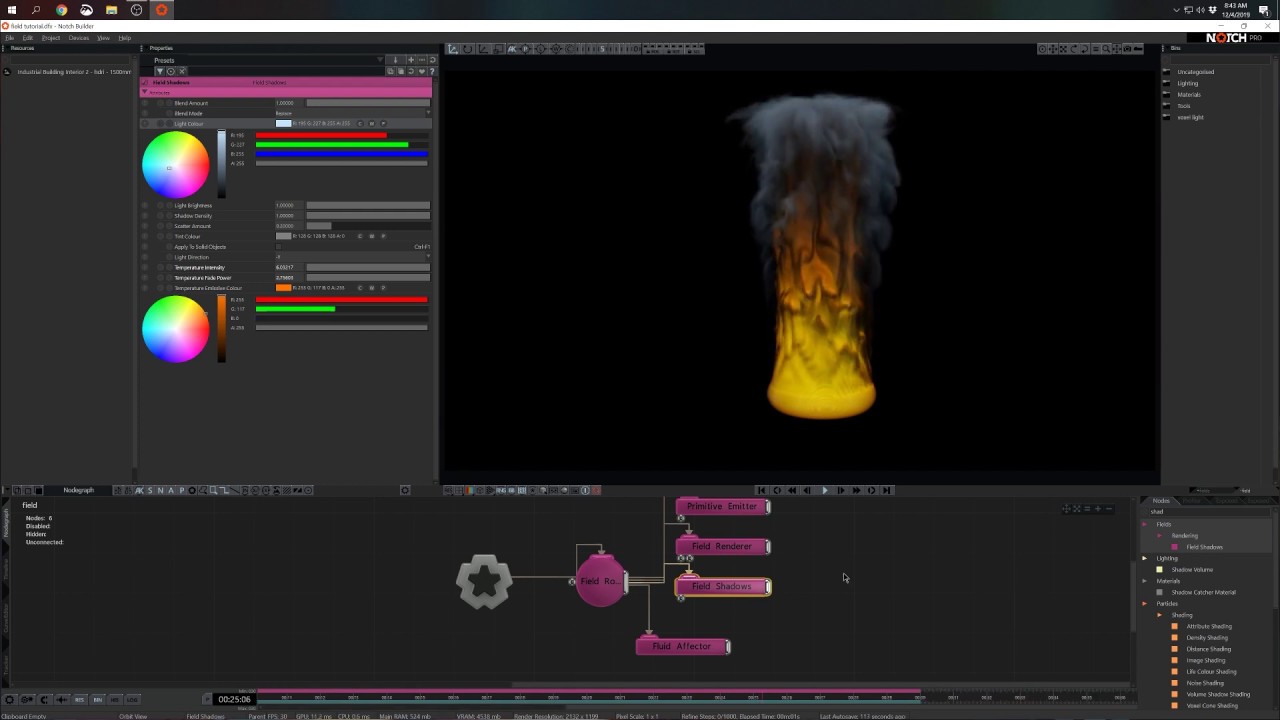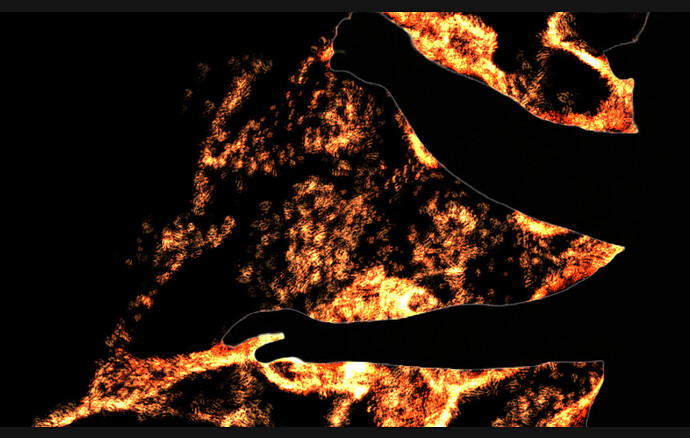Just staring experimenting for an event first week of June.
Started from the Particles based video processing template, I attached a Video in source so to get a video feed from a camera, and got this kind of basic setup (using my hand)
Looking at some tutorials I wanted to ask some hint about
- Have the particles only outside the moving shape
- Have them emitted only from the edges of the shape and not all the image
- have them trails and shading like in this short tutorial
https://www.youtube.com/watch?v=28JHZf6kK4E
- using optical flow I can track the movements respect the background, but what if I will project behind a performer moving on the stage? I suppose the system will capture also his own projected video movements. Apart using stereo cameras, there is any other solution to avoid this.
Hey there,
We’ve created a .dfx that outlines all the issues you’re facing here:
Shaded trail particles.dfx (4.0 MB)
Inside is a sequence of Video Nulls creating the mask to overlay your particles, and a render layer for your particles to be behind the video in.
Press 5 to switch to Orbit View to get a better understanding for the process taken for this .dfx!
Jack
1 Like
Is working fine with my camera, now need to test with the projector also
There is a way to add trails to the particles
If you’re after trails on your particles, you just need a trail renderer attached to your particle root!
I tried it with this scene, and advise you use the Extruded Geometry primitive type.
Hope this helps!
1 Like
Testng the trail renderer works fine, thanks, even if I got a new request (see second point) so not sure which will be best solution
There are two last steps I wanted to complete before Saturday event rehearsals
- there is a way to have the particles emitted using the Optical flow calculated velocity angle and magnitude. This way the particles will be emitted following the motion of the performer, and not just at an arbitrary angle (if I good understand the Optical flow “Output vrelocity angle and magnitude” parameter meaning)
- I got the request to use the effect in a scene representing fire: there is anything enabling me to resemble fire flames. Looking at some tutorial I’m seeing the usage of Field Root and Primitive emitter, but I think this is not working in my setup
Regarding the second point, I have created a basic setup like this
That seems a start, but apart many other things I didn’t understand why the effect is working only in the hilighted square, and also how also in this case to prevent the emitted ink to go over the extracted silouette

For the bounding box problem I discovered setting it as the background image plane solve the problem
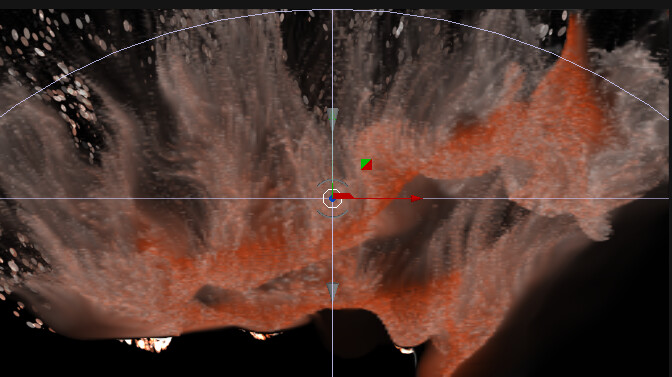
Still can’t sort out how to prevent the ink going over the silouette.
Using sprite based animation
Seems to get some result
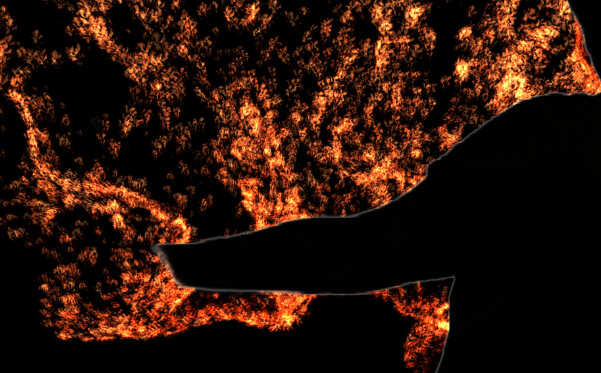
Missing how to use the field emitter ink to create a smooth flame effect
I have tried looking all the details, but being te tutorial based on a 3D primitive emitter I did’t find anything working in 2D based on my Particle emitter, guided from a 2D shape (my silouette extracted from NV Virtual Background).
So far lasting problems are
- get the emitted ink not to pass over my silouette
- have a more realistic flame in term of color but mostly as shape
Changing the affector from velocity to Fluid FLIP and setting Grid depth to 1 seems to generate better results
Will be better finding a way to smooth/blur them I suppose.
Hey there,
Could you send over your .dfx via our support form along with an updated list of the questions you’re currently facing:
https://manage.notch.one/contactus
I understand your show is imminent and we’d like to help you out with your workflow!
1 Like
Hi, I have just submitted the request, thanks for your support.