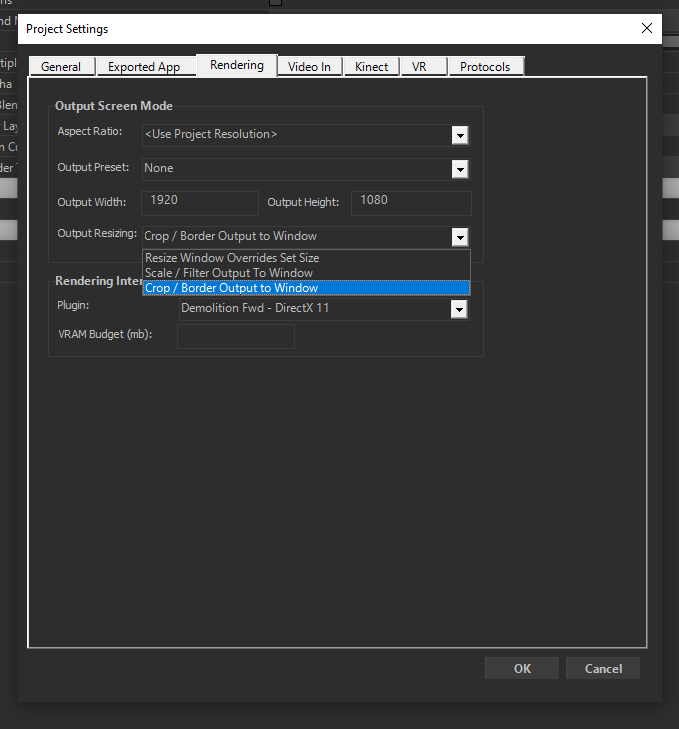Hi there!
Working on the latest Notch Pro version shortcut F10 is not filling the screen. Is there any pixel limitation in width or height? Neither changing the RES 1/2 to 4 nor editing in the display/feed settings changed anything. It may be important to mention that I’m playing out a custom resolution out of a rtx3090 into a Barco E2 4992x1344px. I can see the output in the right ratio but it is about 2/3 of scale meaning I have to scale it to 133% to get the screen filled. The layer size is 4992x1344px
That sounds a bit unusual - could you check your project settings output resizing?
If its set to crop / border, then I could for see some cropping. Otherwise, I believe everything should just scale fine (Although with a watermark in PLE).
Failing that, the custom resolution stuff sounds potentially problematic - is there a reason for a setup like that?
– Ryan
Oh thanks!
I think I figured it out. It was an issue with the custom resolution out of the rtx3090 into the E2. Due to barco cannot send an EDID larger than 4096x4096 and I had to push 4992x1344 from the nVidia Driver, something got messed up. In case somebody runs into this problem - set the custom resolution on your gpu - set this res on the E2 !!! don’t send EDID turn off auto aquire - reboot the e2 - then reboot your PC. Thanks though
Just a side note to say that if you plan to run full-screen content, you’d be better off to export to standalone or a Notch Block and run it outside of Builder. You’ll get a lot higher performance without the UI and threading overhead of running Builder at the same time (especially at high resolutions).