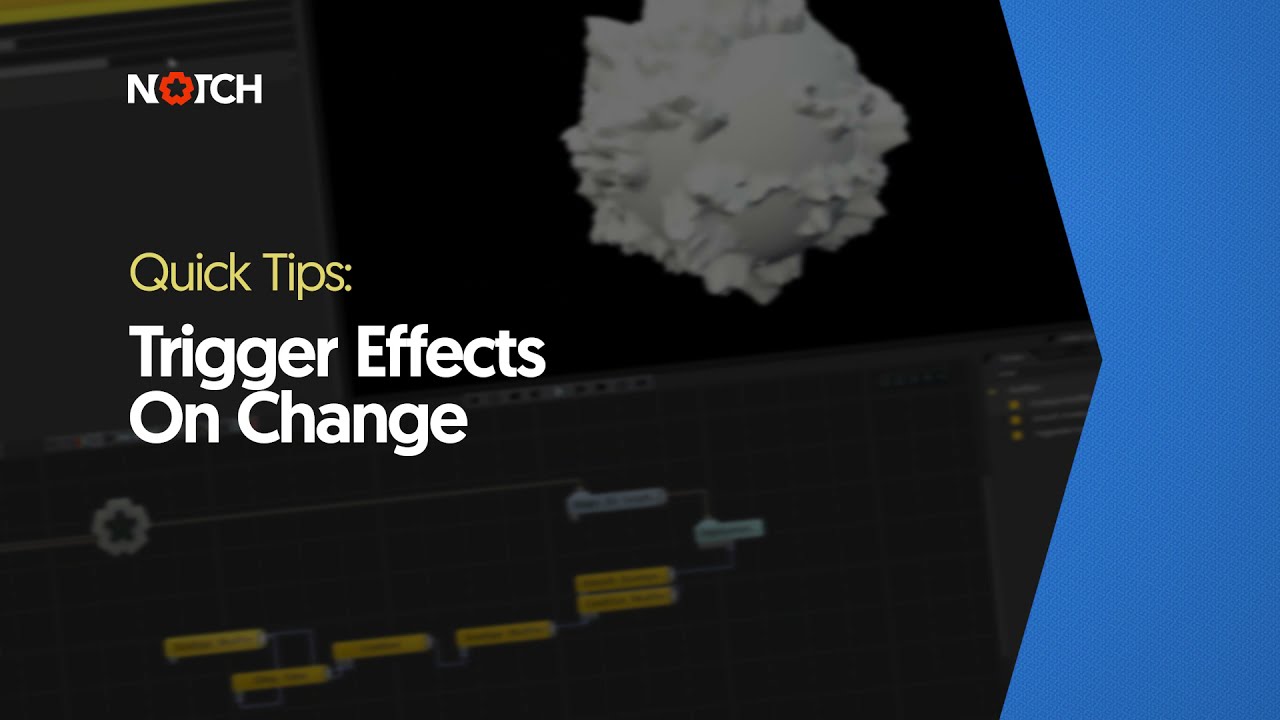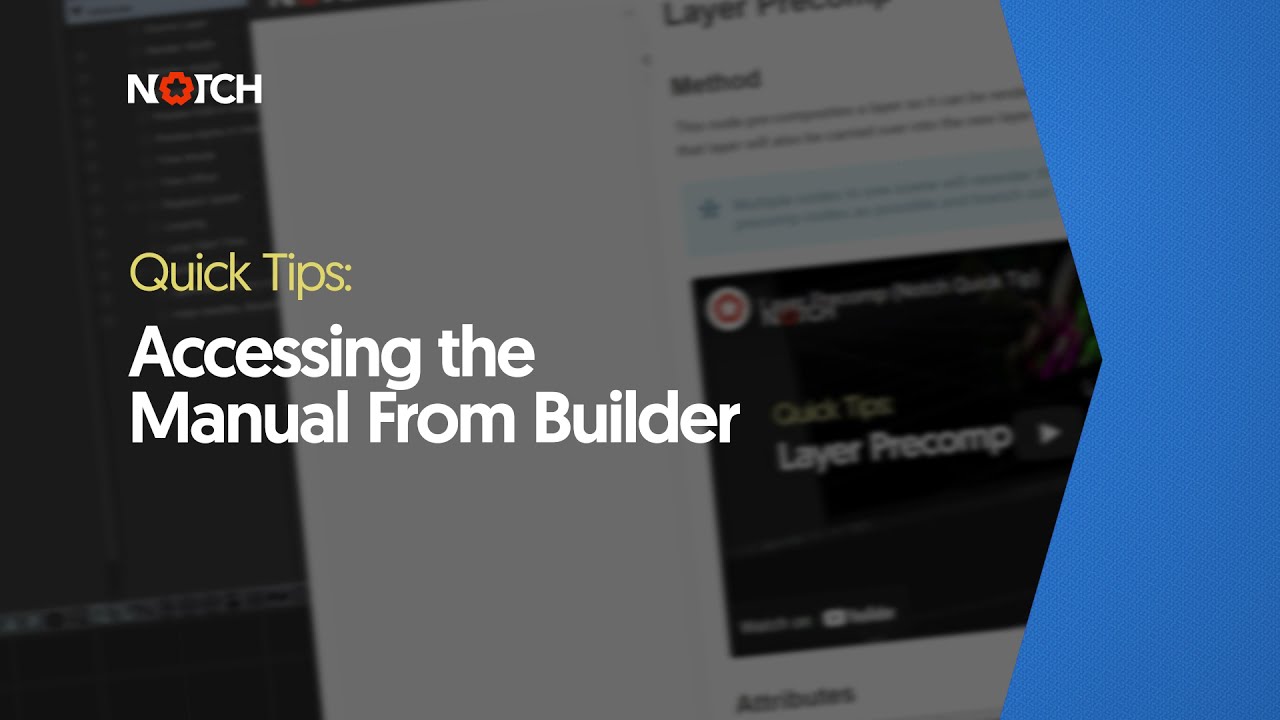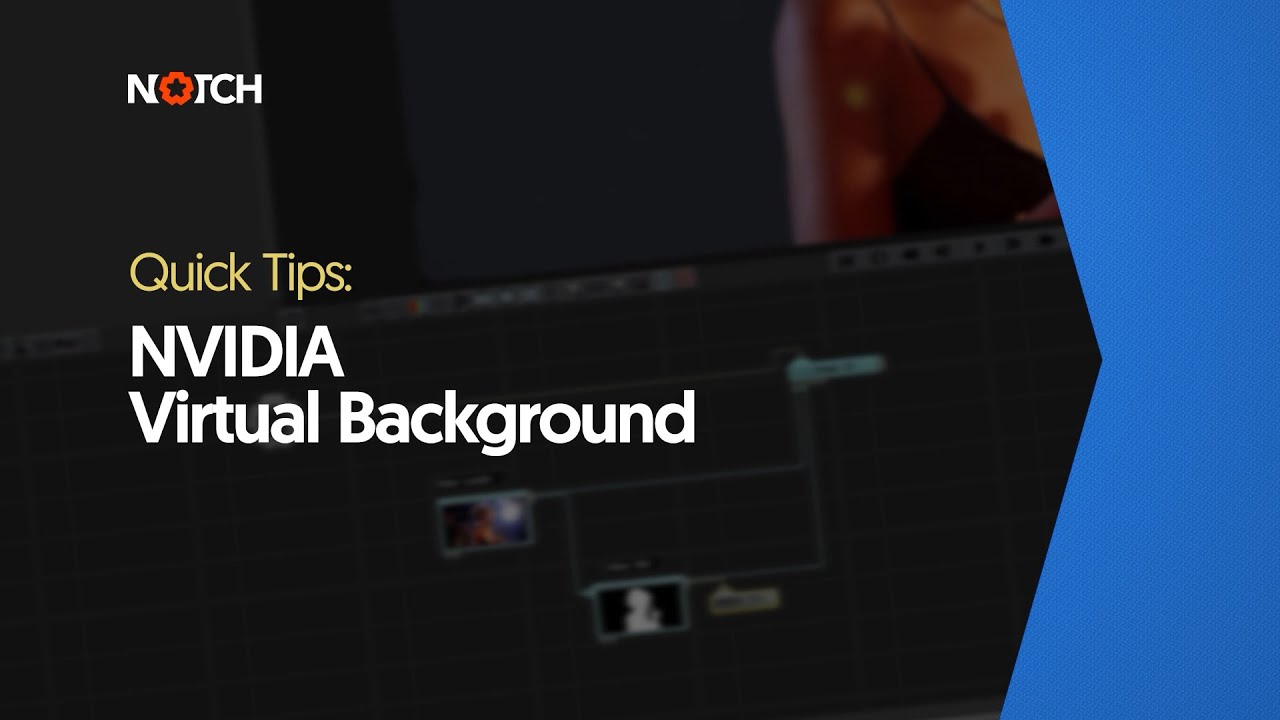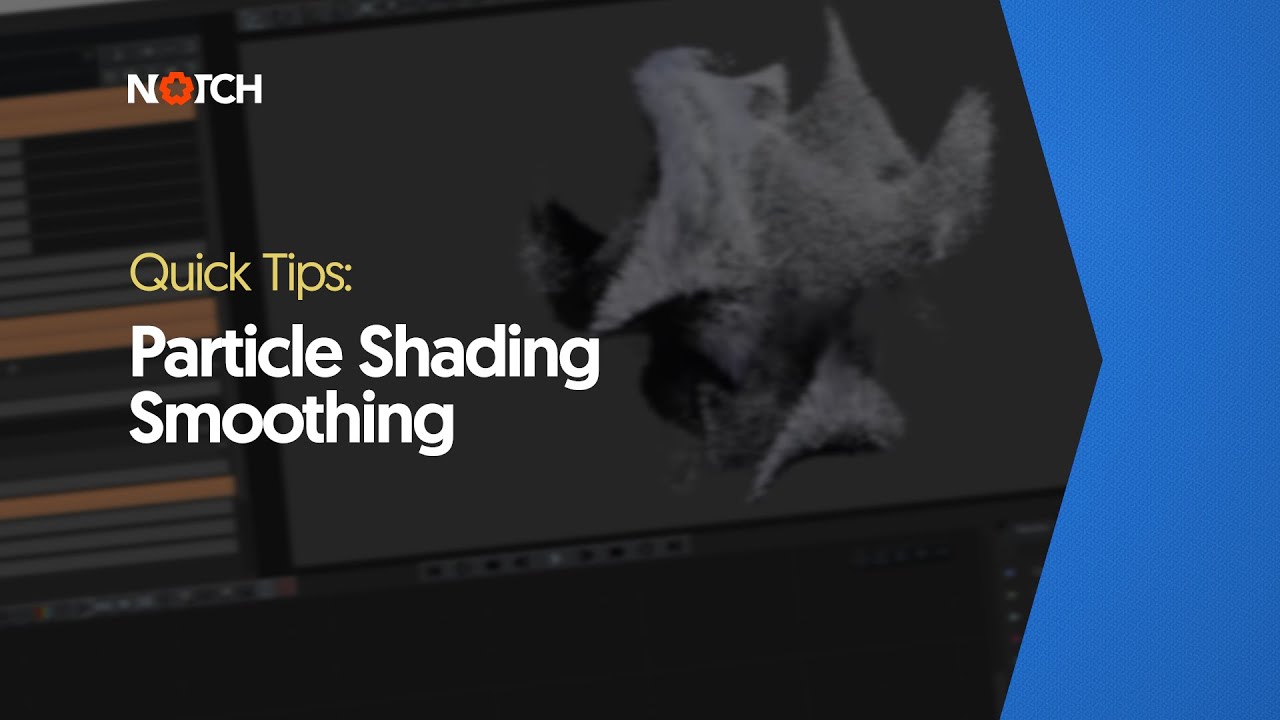Regions and Comments (Notch Quick Tip)
On large projects, your nodegraph can become complex. To keep things organised and readable, Notch has some great tools. Regions and Comments can help you and your team when sharing and working on the same project files.
Creating a Bar Chart From CSV Data (Notch Quick Tip)
This tutorial explains how to make a simple bar chart using a CSV Table Array node and Clone to Transform Array.
Trigger Effects On Change (Notch Quick Tip)
This tutorial explains how to make a simple modifier system that detects changes in a modifier to trigger a simple effect.
Accessing the Manual from Builder (Notch Quick Tip)
Accessing the manual from Notch Builder is simple. You can either click on the question mark icon in the top right corner of the properties panel, which will bring up the manual page for that node, or right-click on a node from within the node list.
NVIDIA Virtual Background (Notch Quick Tip)
NVIDIA’s Virtual Background node picks out human forms in videos and images and removes them from the background, outputting a greyscale mask. This eliminates the need for greenscreen keying, allowing for use in much broader contexts.
Pen Display and Tablet Support (Notch Quick Tip)
This quick tip shows how to enable pen display and tablet support in Notch. Please note that this will disable Windows Touch support, as these two input types send conflicting data to Notch and occasionally disrupt viewport navigation.
Geometry Exporter (Notch Quick Tip)
The Geometry Exporter node is a great way to export your 3D meshes from Notch to either use in other tools or import back into Notch as part of an optimisation process. You can export from any Notch system as long as it can be converted into a mesh. You can also export animated meshes to Alembic or an OBJ sequence.
Particle Shading Smoothing (Notch Quick Tip)
Smoothing out flickering in a particle system is as easy as raising one property: the Particle Shading Smoothing. It will apply to all shading nodes in the system, and the value to use will depend heavily on the frame rate, so make sure to keep it locked to achieve consistent results.